HSI Facility Role Administration Tool (FRAT)
The HSI Facility Role Administrator (FRA) uses the HSI FRAT to monitor and manage HSI accounts for their facility.
- You can only access the HSI FRAT, if your ONE® ID LRA has enrolled you with the HSI-Role Administrator profile via the ONE® ID Identity and Access Management System.
Note: If you also require access to specific dashboards (ie. Surgical dashboards,) the ONE® ID LRA would also enroll you with the HSI-User profile via the ONE® ID Identity and Access Management System.
How to Log into the HSI FRAT
- Go to https://hsi.ontariohealth.ca.
- Click ONE® ID.
- If you manage multiple facilities, select the appropriate one.
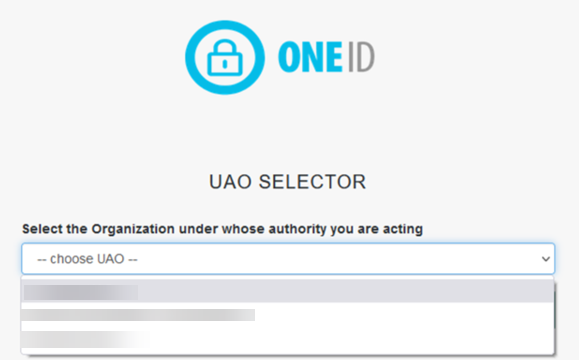
- Log in using your ONE® ID username and password.
- Select Facility Role Administrator for your facility and click Continue.
- The HSI FRAT homepage is displayed.
Homepage Components
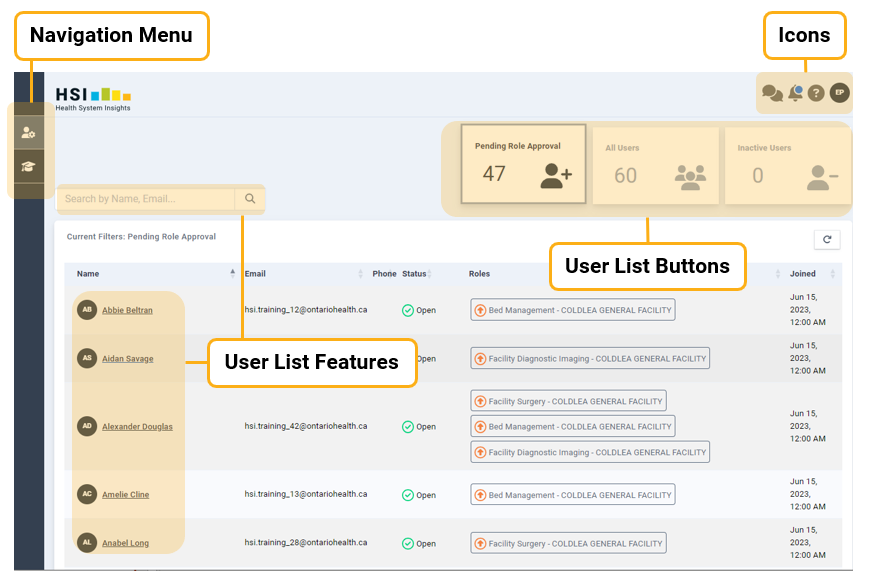
Navigation Menu
 |
User Management: click to access the Facility Role Administration Tool (FRAT) homepage |
 |
Training: click to view training environment (Note: does not use real facility data) |
Icons
|
Feedback - Click to share feedback about the HSI platform to Ontario Health. |
|
|
Notifications: Click to view alerts (new alerts are indicated by blue circle) |
|
|
Help - Click to view the Online Help. |
|
|
Account Details - Click the button with your initials to switch profiles, update your account preferences, or logout. |
For additional details, see the Icons page.
User List Buttons
Select one of the following filter buttons to view a list of your facility's users.
- Pending Role Approval: displays a list of new HSI user requests. The HSI FRA must take action for users in this list by clicking on the user's name and either approving or rejecting each role.
- All Users: displays all HSI users - current and past users.
- Inactive Users: displays users who have not logged into the HSI for over 90 days. HSI FRAs should monitor this list to identify users who should be potentially disabled from HSI access (i.e., staff resignation, role change or termination).
Note: Pending Role Approval is the default view
User List Features
- Search by user’s first or last name from any user list you are viewing
-
User List displays users based on User List button selection and user name search. Each line shows the following user information:
- Name: as it appears on ONE® ID. Click the user's name to open their User Information Panel to manage user's access to HSI roles/dashboards
- Email: as it appears on ONE® ID
- Phone: as it appears on ONE® ID
- Status: the overall status (Open/Revoked) of the user
- Roles: displays all role profile(s) ever associated to the user with a status indicator:

Pending FRA Approval 
Enabled 
Disabled - Joined: the date the user completed user registration