User Information Panel
From any FRAT User List, click on the user’s name to open their User Information Panel and manage their HSI access. All access changes are applied in real-time. The following sections are displayed:
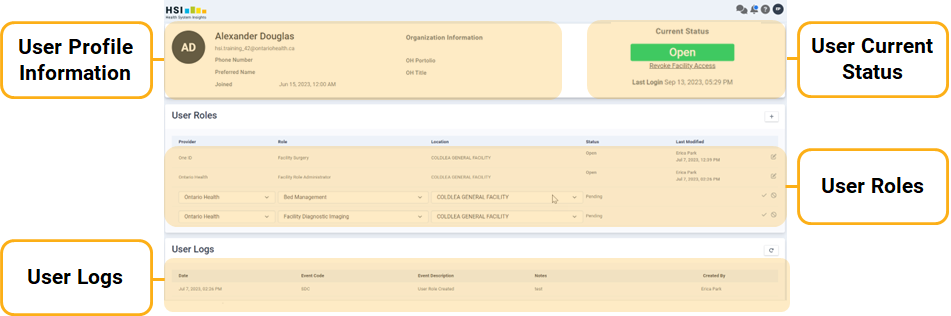
Note: Click on the user management button ![]() to return to the HSI FRAT homepage
to return to the HSI FRAT homepage
User Profile Information
User profile information is displayed: name, email, preferred name and date joined.
User Current Status
Displays the user’s overall facility access status (Open or Revoked), along with the date the user last logged into HSI.
- Open indicates the HSI user account is open for the HSI FRA to manage role access.
- Selecting on Revoke Facility Access toggles the user’s status to Revoked and updates any of the user’s role profiles in the User Roles section to closed.
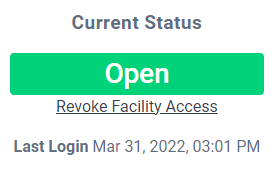
- Revoked indicates that the user has been revoked access to all roles at the facility. The HSI FRA is unable to manage role profile(s) in the User Roles section.
- Selecting on Reinstate Facility Access toggles the user’s status to Open. All role profiles remain closed in the User Roles section, however the HSI FRA is then able to update role access.
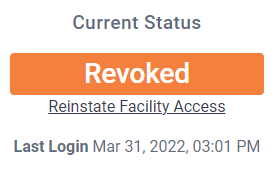
Note: Any changes made to this status will require the HSI FRA to input a note (reason for the change)
User Roles
Each line represents the type of access the user has to the HSI Platform.
- Provider: One ID
- Role: HSI User profile assigned to the user.
- Location: the facilities the user has access to.
- Status: user’s status for a role and facility (open or closed)
- Last Modified: the date and the name of the HSI FRA who last updated the role profile
- Access Buttons: when the Current Status is Open, the HSI FRAs can use various buttons to manage user access. Learn more in the Approve/Reject and Edit or Add Role pages
Note: Click ![]() to add new user role (profile) (Only appears when the Current Status is Open)
to add new user role (profile) (Only appears when the Current Status is Open)
User Logs
An archive of updates to the user’s account.
- Date: date & time the updates were made.
- Event Code: code auto-generated by system to identify each change event, may assist with trouble shooting
- Event Description: user friendly description of the type of change event, i.e., “User Role Created”.
- Notes: input made by the HSI FRA related to the update
- Created By: System or the name of the HSI FRA
Note: Click the refresh button ![]() if the logs appear outdated.
if the logs appear outdated.