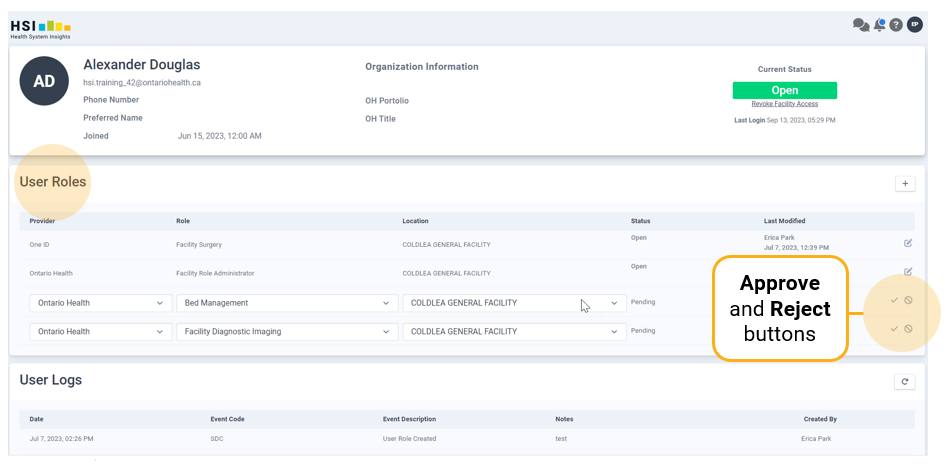Approve or Reject Access
All new HSI dashboard user requests need to be actioned on by the HSI FRA.
- Log into the HSI FRAT.
- Click the Pending Role Approval button.
- Search for the user, and click on the user’s name to view their User Information Panel.
- From the User Roles section, take appropriate action per line. See HSI and ONE® ID User Profiles for profile descriptions.
- If access is appropriate:
- Click the Approve button

- Enter a note and save your changes. The status will change to Open for that line.
- Click the Approve button
- If access is not appropriate:
- Click the Reject button

- Enter a note and save your changes. The status will change to Closed for that line.
- Click the Reject button
- If access is appropriate: