Log into the HSI Platform
Once you have successfully registered to gain access to the HSI platform, follow the below steps to login.
External Users:
- Navigate to https://hsi.ontariohealth.ca.
- Sign-in using the ONE® ID button.
- If you are enrolled to multiple facilities, select the appropriate one.
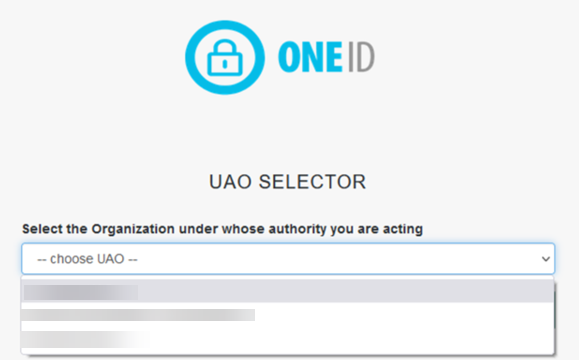
- Log in using your ONE® ID username and password.
- If you have access to multiple facilities/HSI role profiles (see HSI and ONE® ID User Profiles for details), select the appropriate one and click Continue.
- The applicable homepage is displayed.
Internal Users:
- Navigate to https://hsi.ontariohealth.ca.
- Sign-in using the Ontario Health button.
- If prompted, log in using your Ontario Health username and password.
- If you have access to multiple facilities/HSI role profiles, select the appropriate one and click Continue.
- The applicable dashboard/tool is displayed.