Diagnostic Imaging Filters
Each dashboard page displays filter options. Applied filter parameters will refine the data shown in the tiles. The following are the applicable filters and values for the facility and regional view dashboards:
Show or Exclude Open and Abandoned Filters
Some dashboard pages display buttons to exclude or show open and abandoned cases in the displayed data.
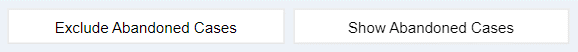
- Click the button to apply the filter (button will appear grey).
- Click the button again to remove the filter (button will appear white).
Facility View
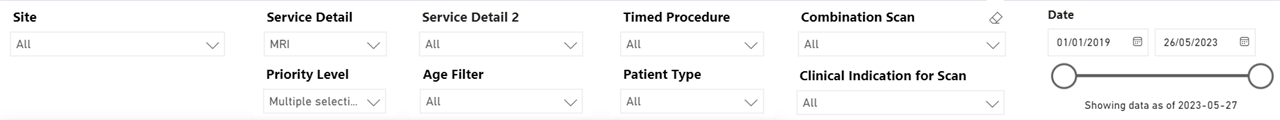
|
Filter Name |
Default Value |
Values |
Multiple Selection Allowed? |
|
Site |
All / Previously Selected value(s) |
All Sites associated to the Facility |
Y |
|
Priority |
P2, P3, P4 / Previously Selected value(s) |
1, 2, 3, 4 |
Y |
|
Service Detail |
MRI / Previously Selected value |
• CT • MRI |
N |
|
Service Detail 2 |
All / Previously Selected value(s) |
List of DI Service Detail 2s based on Service Detail selection |
Y |
|
Age Filter |
All / Previously Selected value(s) |
• Paediatric • Adult |
Y |
|
Clinical Indication for Scan |
All / Previously Selected value(s) |
• Breast Cancer Screening • Cancer Staging and/or Diagnosis • Other |
Y |
|
Combination Scan |
All / Previously Selected value(s) |
• Yes • No |
Y |
|
Timed Procedure |
All / Previously Selected value(s) |
• Timed • Not Timed |
Y |
|
Patient Type |
All / Previously Selected value(s) |
• Emergency • Inpatient • Outpatient • Research |
Y |
|
Date |
Start Date – First date in the dataset End Date – Current Date or Previously Selected value(s) |
Full Calendar |
Y |
Regional View
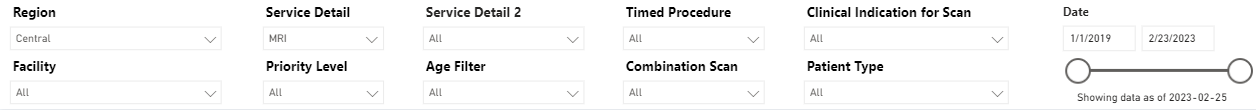
|
Filter Name |
Default Value |
Values |
Multiple Selection Allowed? |
|
Region |
All / Previously Selected value(s) |
• Central • East • North East • North West • Toronto • West |
Y |
|
Facility |
All / Previously Selected value(s) |
List of Facilities within the Region user has access to and having at least one Wait List Entry associated to them |
Y |
|
Service Detail |
All / Previously Selected value(s) |
• CT • MRI |
N |
|
Service Detail 2 |
All / Previously Selected value(s) |
List of DI Service Detail 2s based on Service Detail selection |
Y |
|
Priority |
P2, P3, P4 / Previously Selected value |
2, 3, 4 |
Y |
|
Age Filter |
All / Previously Selected value(s) |
• Paediatric • Adult |
Y |
|
Clinical Indication for Scan |
All / Previously Selected value(s) |
• Breast Cancer Screening • Cancer Staging and/or Diagnosis • Other |
Y |
|
Combination Scan |
All / Previously Selected value(s) |
• Yes • No |
Y |
|
Timed Procedure |
All / Previously Selected value(s) |
• Timed • Not Timed |
Y |
|
Patient Type |
All / Previously Selected value(s) |
• Emergency • Inpatient • Outpatient |
Y |
|
Date |
Start Date – First date in the dataset End Date – Current Date or Previously Selected value(s) |
Full Calendar |
N/A |